Part 5. The Training and support pillar
This is part 5 of my Power BI Governance series. You can read previous parts here:
Part 1, Introduction to Power BI governance
Part 2, Power BI Governance Strategy
Part 4, The Process and framework pillar
Training and support pillar
The third of the five pillars of Power BI Governance is the Training and support pillar. The order of the pillars is not important, so all the pillars are equally important.
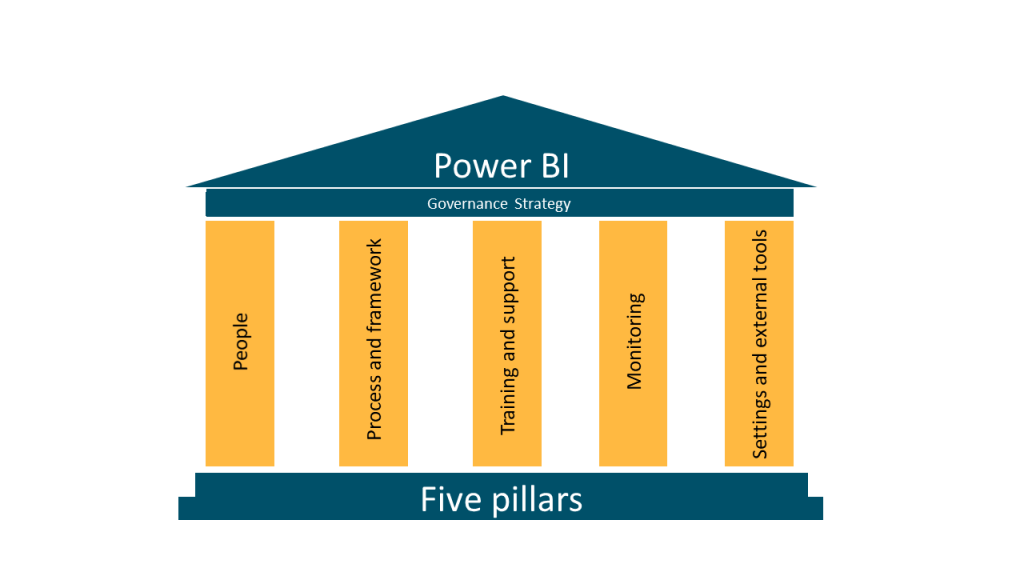
Thebest way to ensure compliance is to make sure your users know what they are doing. If they know that, the likelihood of an accidental breach is far reduced. This is what the Training and support pillar revolves around.
As said above a well-trained user base (IT and business) is the best way to maximize compliance. In the ideal situation you would train every user with the best possible classroom training and test them afterwards to gage their knowledge. But in reality, there is not budget or time to do that. So how do you plan for a more pragmatic training and how do you support your users?
I suggest you start by grouping people after how they use Power BI. This could be something like (not an exhaustive list):
- Report consumer
- Report developer
- Dataset developer
- Administrator
- Supporter
You then decide what type of training would give, what the impact of the training is and what cost is associated with each type. For an example you might argue that report consumers would get value out of short videos, online self-paced training, and instructor-led training. Maybe the cost is least with videos, then online self-paced training with instructor-led training the most expensive.
The next phase is to order the groups into how much impact a breach would have. The bigger the impact the more you should be willing to spend on training to minimize the chance of it happening.
Of course there are constraints such as peoples location, finite training budget and other things that will impact the decision. In the end you will find a solution that will be pragmatic I hope.
When I help customers design training plans I normally start with a rule of thumb which is like this:
- Report consumer – short videos
- Report developer – online self-paced training
- Dataset developer – instructor-led training
- Administrator – mentoring
- Supporter – internal training
Then we start with the exercise above to figure out what is best for each group.
The bottom line is, that if you want to have a successful Power BI implementation training is very important. You want to train everyone who touches Power BI but in a different way depending on their role. You want to make sure you get to everyone and deliver the right training based on their needs. It´s not only governance training that is important. Training users in properly using Power BI and using best practices will deliver value faster and will make report and dataset developers more compliant.
One of the things we have been doing is to automate the training offer to users by using Microsoft Power Automate in combination with Office 365 (who has license) and the Power BI activity log (what are they doing). When a user gets a license or when they publish their first report or dataset they receive an email with the training being offered in the organization as well as relevant document and processes needed for their role. There are many variations on how you can go about this but the goal is to minimize the effort from the governance responsible to figure out who needs to be trained.
When a user it trained it´s good idea to continue to give support. Power BI changes every month, new features get added frequently and governance requirements might change over time. A good training will have taught the user how to be compliant as Power BI was the time the training was given and while it´s rare that new features that introduce compliance issues are added, it does happen. When it does you should have a support plan in place to either update the users training or at least make them aware of the risk. Do sessions in “what´s new in Power BI” or send out a video explaining a new feature if you decide it introduces potential compliance risk. However you do it make sure you get to everyone who needs the information. The Power BI audit log can help you identify active users and if they are just consuming or developing. The main thing is to understand that you are not done when the training is done.
This concluded part 4, Training and support pillar. Part 5 will cover pillar 4 Monitoring