The news is out, the cat is out of the bag, the secret has been revealed!
If you haven´t noticed Microsoft revealed their new lake-centric software-as-a-service solution for data analytics. It´s a one stop shop for data integration, data engineering, data warehousing, data science, real-time analytics, applied observability, and business intelligence. It´s built on a data lake using the open delta file format.
You might be thinking, why invent the wheel when they have a bunch of good solutions already? The answer to that is that they are not. They are taking the good things from Synapse Analytics, Azure Data Factory and Power BI and adding a new monitoring solution. But it´s not just taking those solution as-is. The foundation of the platform is OneLake a data lake based on the delta file format. It´s called OneLake as you should only have one copy of your data and all workloads (spark, sql, real time analytics or data science) as well as Power BI will all work on top of the same copy of the data. Even for Power BI you don´t have to import the data anymore (if your data is in the OneLake).
The Synapse tools will now all work directly on the lake, even the Data Warehouse part.
So, what does it mean for you and how do you get started?
I have been so fortunate to be able to test out these solutions for the past few months. It´s very promising. I´ve not tested production workloads but what I have seen I like. It´s only preview, and some of the stuff is pretty revolutionary, so there have been some issues but overall, I´ve been impressed. I´m not saying you should drop your current solution and move everything to Microsoft Fabric, but you should start looking into what it is and where it might benefit you. I see huge potential in the platform for all sizes of organizations. I think companies of any size, even SME´s are going to see some cost savings and I think it´s going to save a lot of time because you don´t need to move as much data around. You are still going to be doing the same architecture (that never really changes) which is great.
What I really like about it is that you can have mixed workspaces with fx. a spark notebooks, data factory pipelines and Power BI reports. So if you work across you can stay in one workspace. It might also make it easier to work as a team in one workspace. I still think that for many IT teams you will have different workspaces for different workloads/personas/tools but there will be times when it makes sense to have some or all of it in one workspace.
My advice to you is to take it easy. Find a good scenario where you can test out the capabilities over the next few months and be ready to take advantage of the platform when it becomes generally available. I´m hoping for an easy “migration” path from Synapse Analytics and Azure Data Factory. I´m assuming that if you have a data lake already it should be fairly straightforward to move that into the OneLake but I´m not sure at this point in time as I have only tested copy/pasting.
How do you get started?
Before you can get started you need to turn Microsoft Fabric on in the Power BI tenant settings. You can turn it on for the whole organization (I don´t recommended that at this point in time) or for a subset of the organization through specific security group(s). Not that it´s off by default but if you don´t touch it Microsoft are going to turn it on for everyone sometime in June.
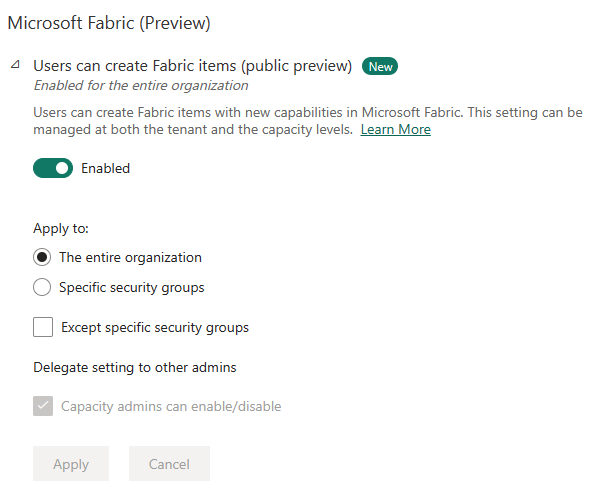
When the setting is turned on, there are two ways to get started with Microsoft Fabric.
If you have existing Power BI capacity it will be converted to Microsoft Fabric capacity, and you can use it for all the other workloads (during the free preview you won´t actually use your capacity but you can monitor how the workloads would affect your capacity). If you don´t have Power BI you can start a free 60 day Microsoft Fabric trial and get free capacity during that. You need to go to https://app.fabric.microsoft.com/. There you can click on your user image in the top right corner. There will be a start trial button there you can press to start your trial.
After you “turn fabric on” you can work with the different components on https://app.fabric.microsoft.com/ or on https://app.powerbi.com/ via the icon at the very bottom on the left. Clicking that will allow you to choose a tool to work with.
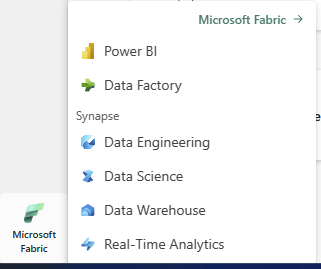
I will be posting more as I test out more production like scenarios in the coming months, so stay tuned.